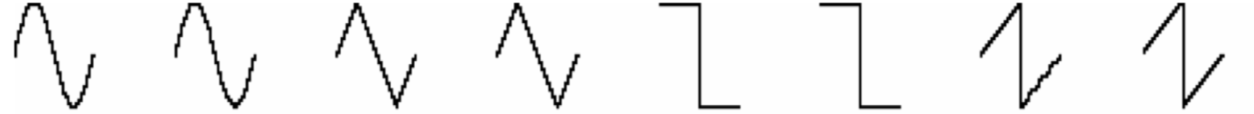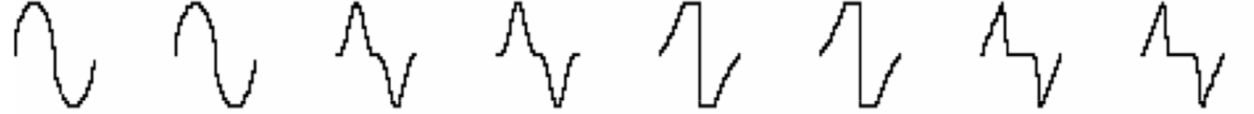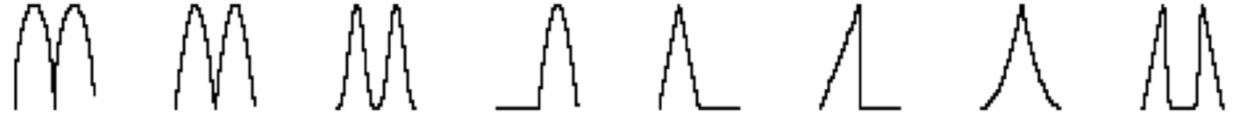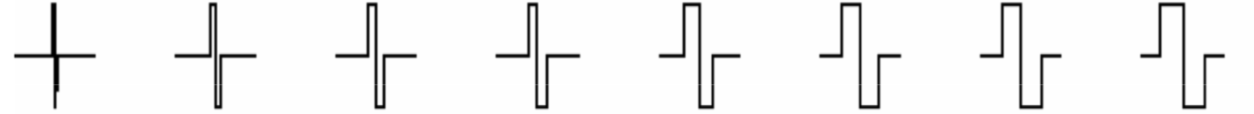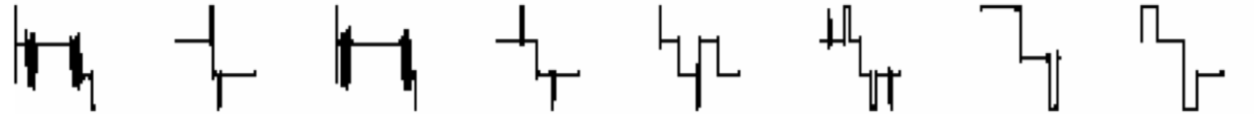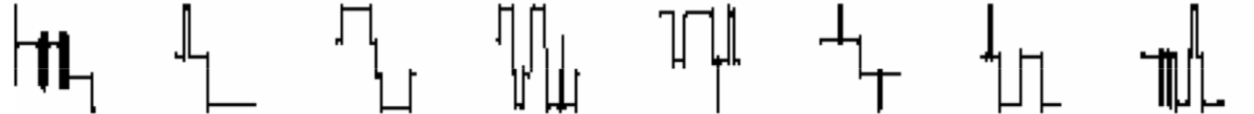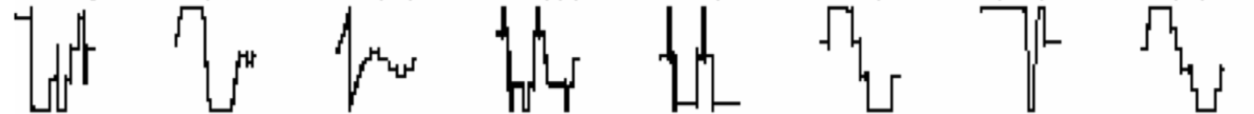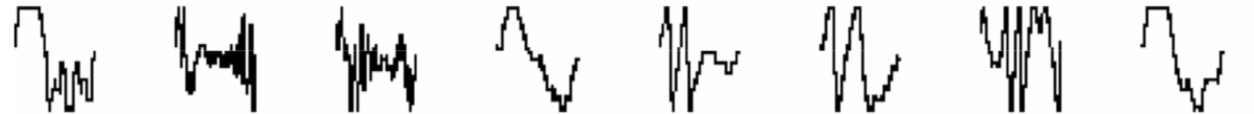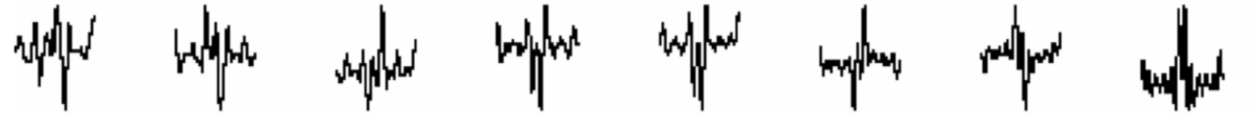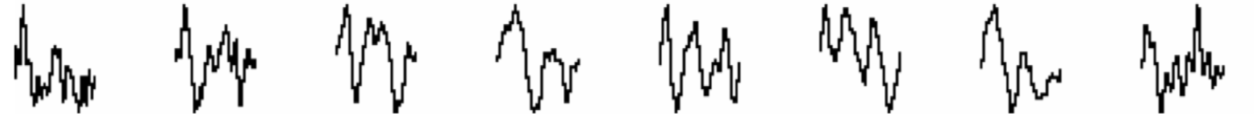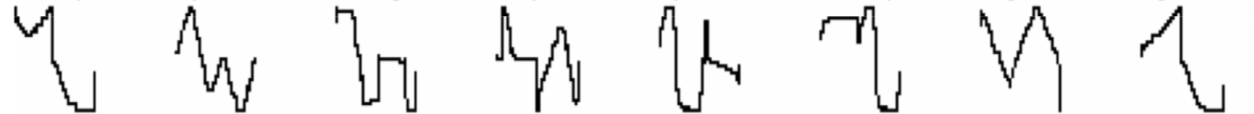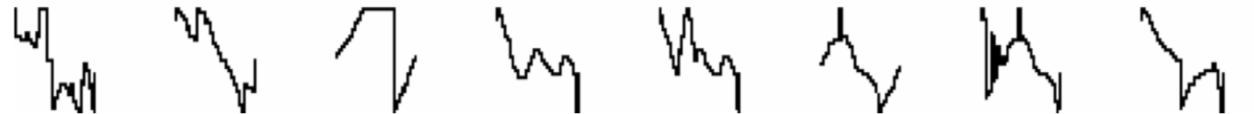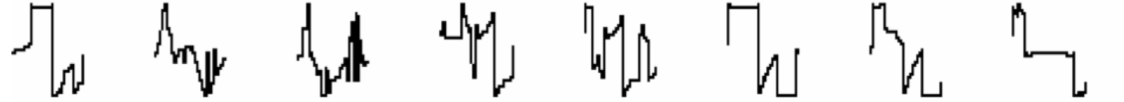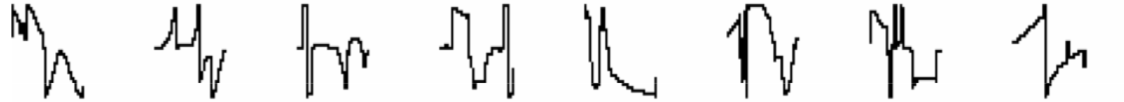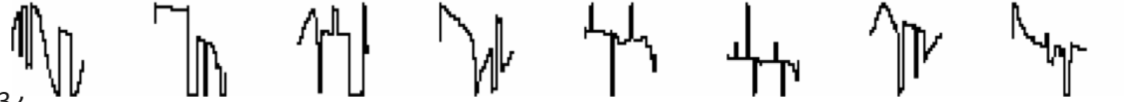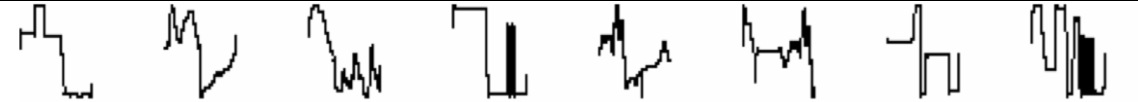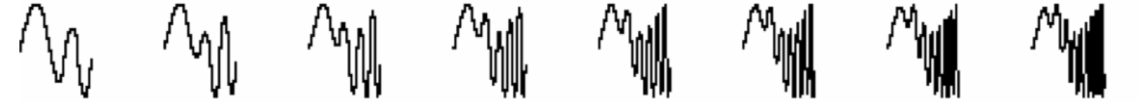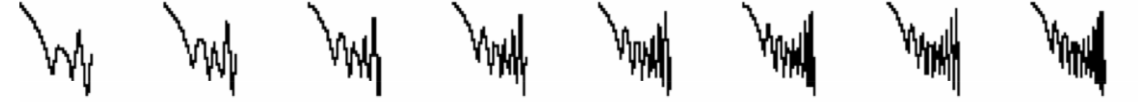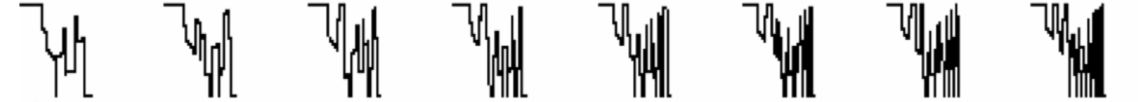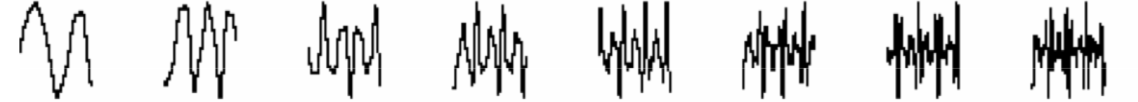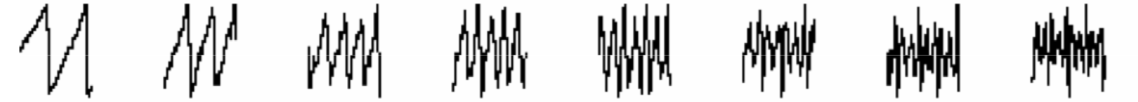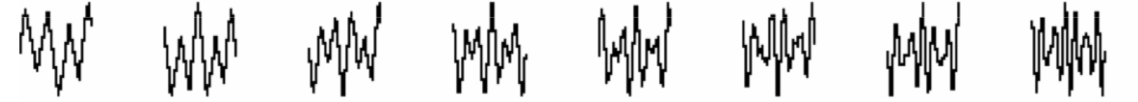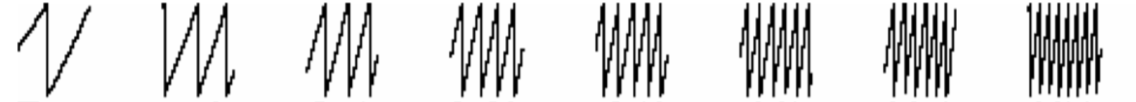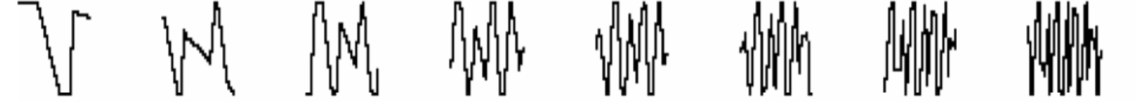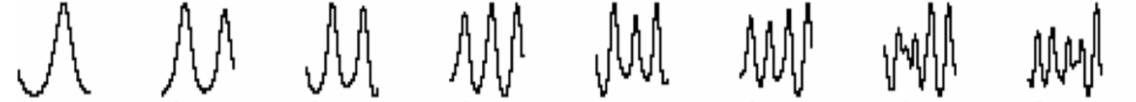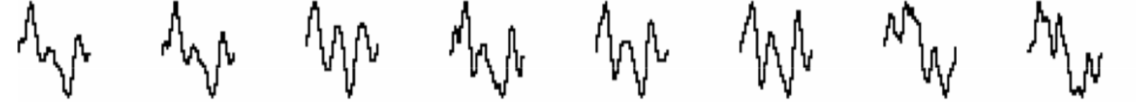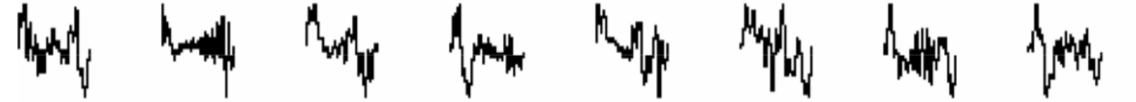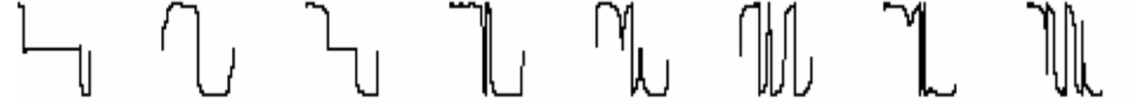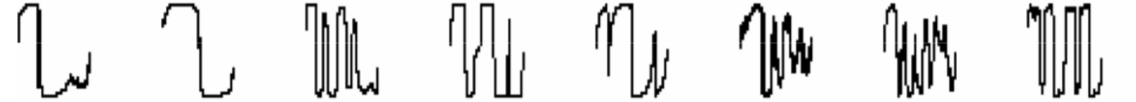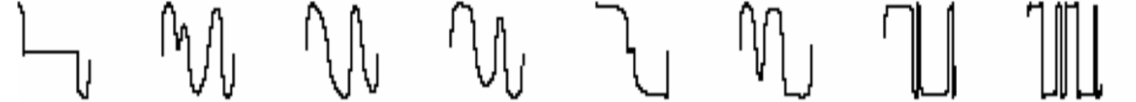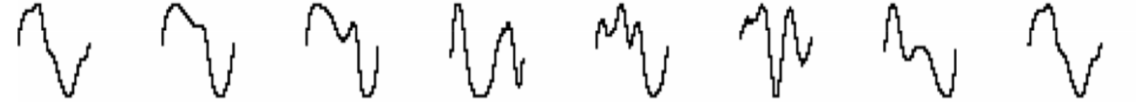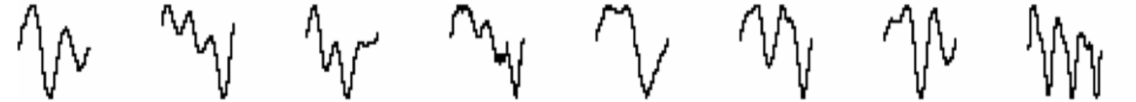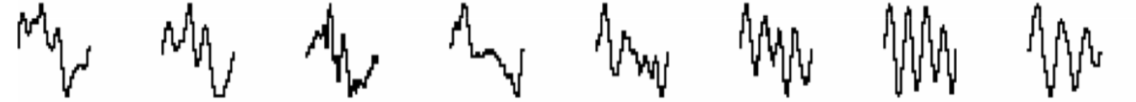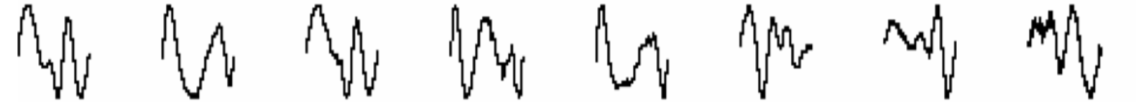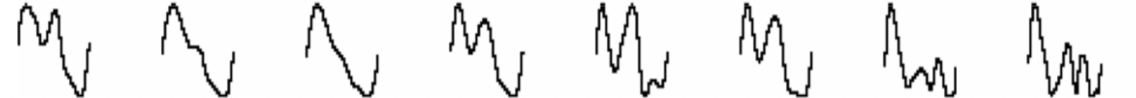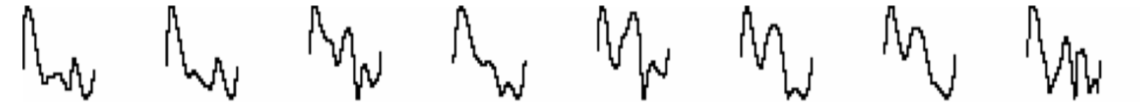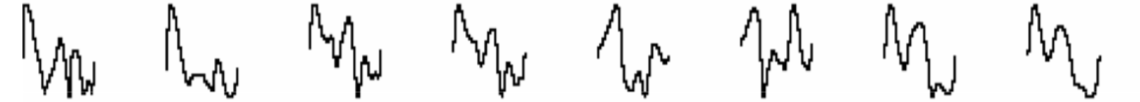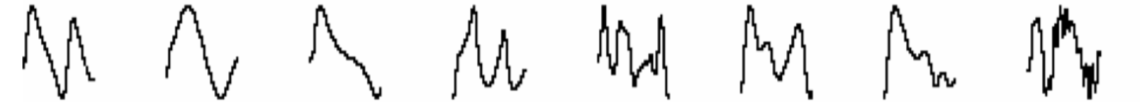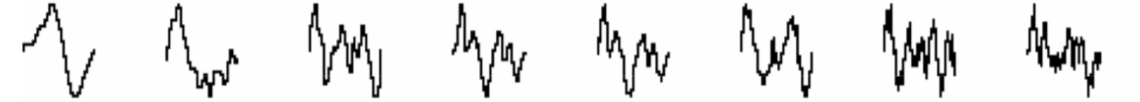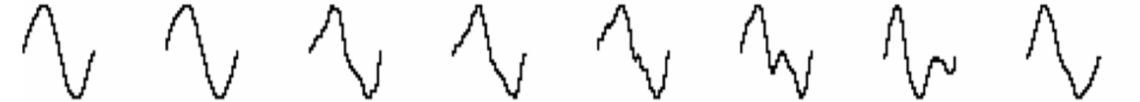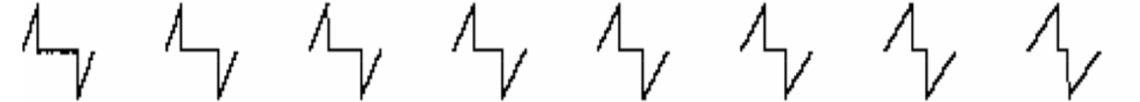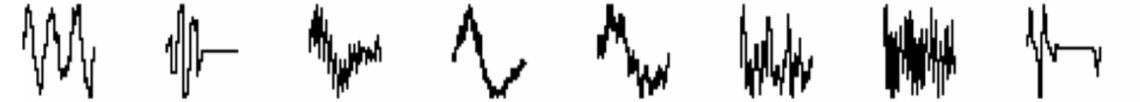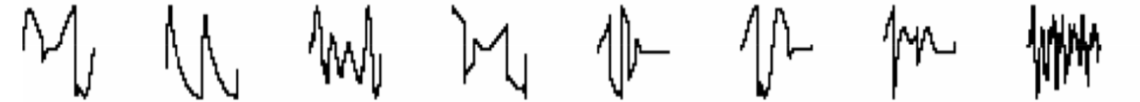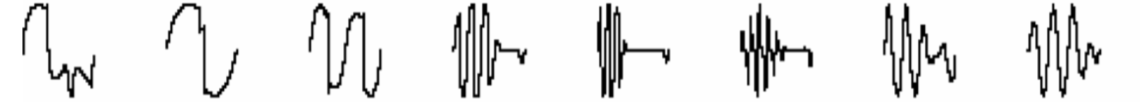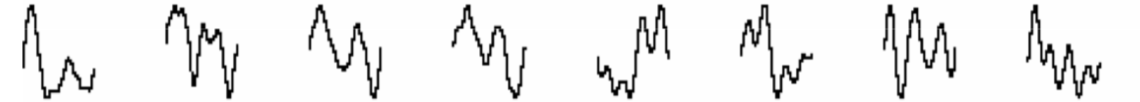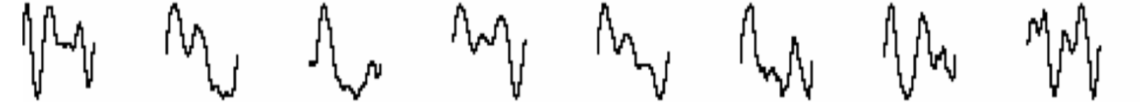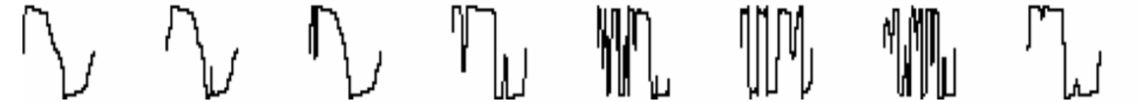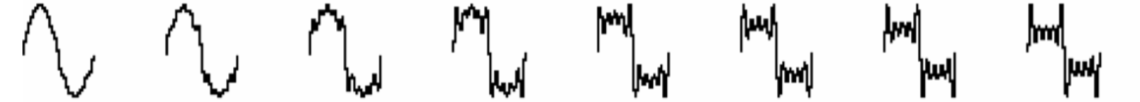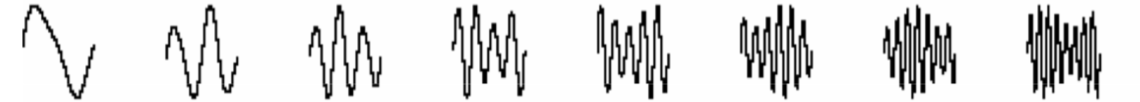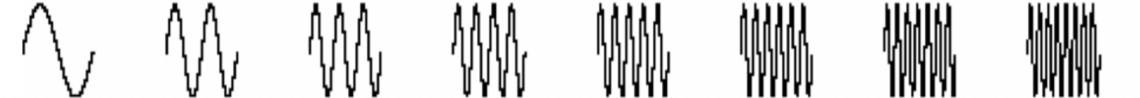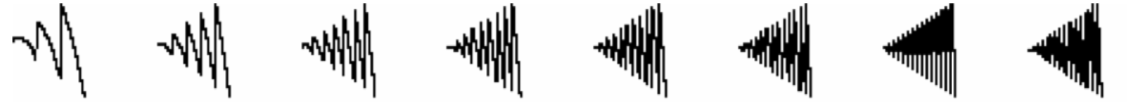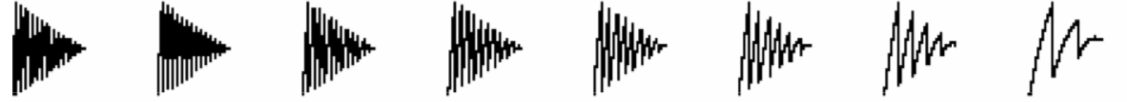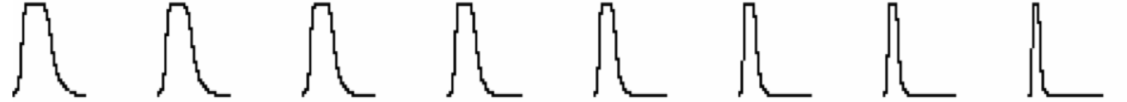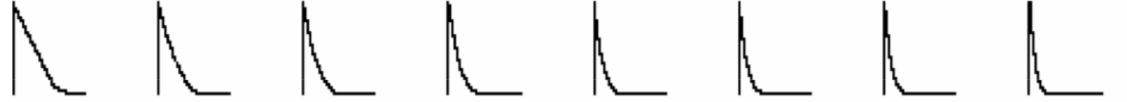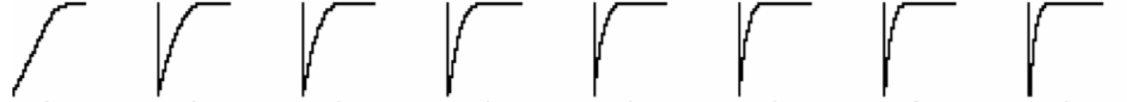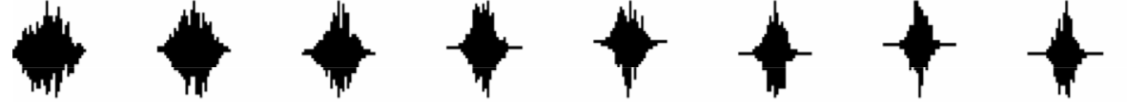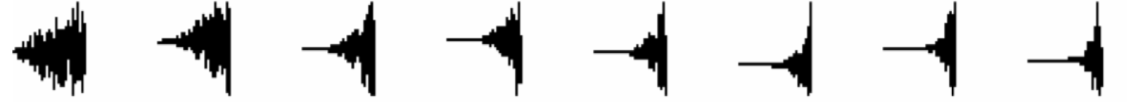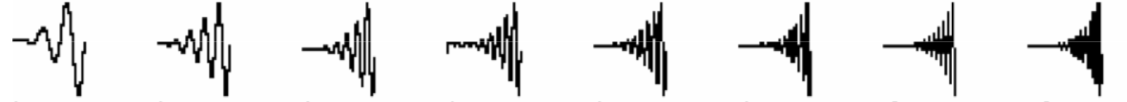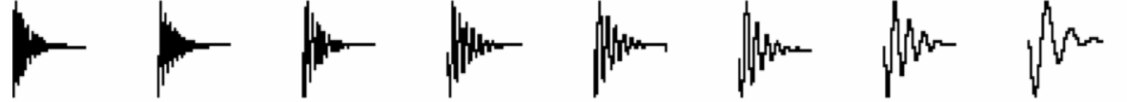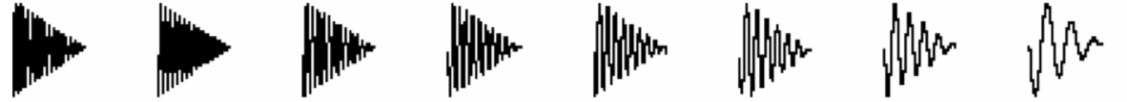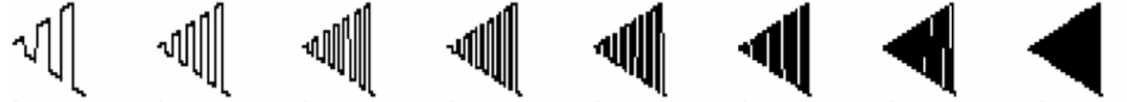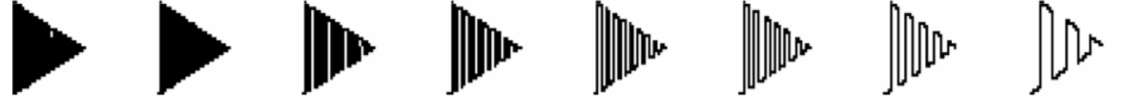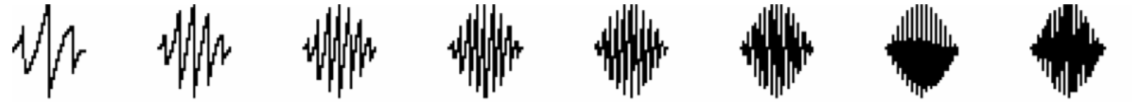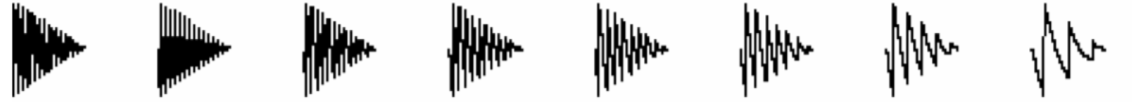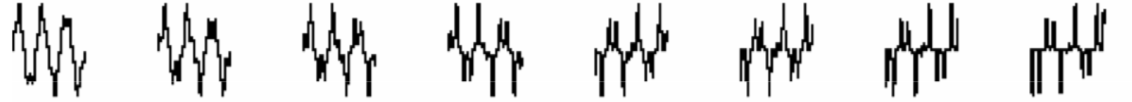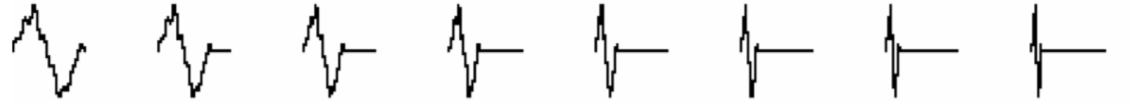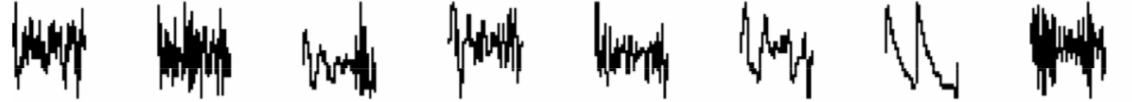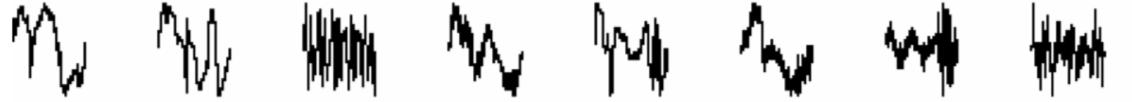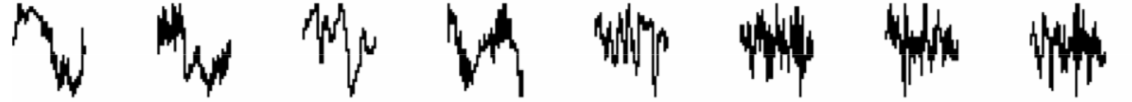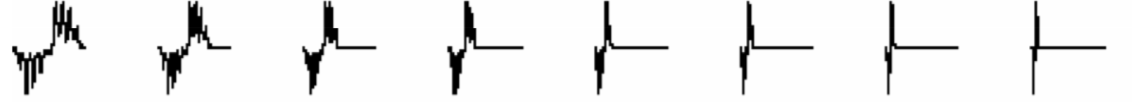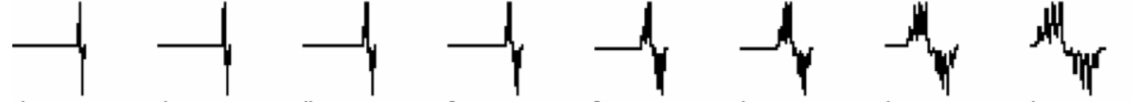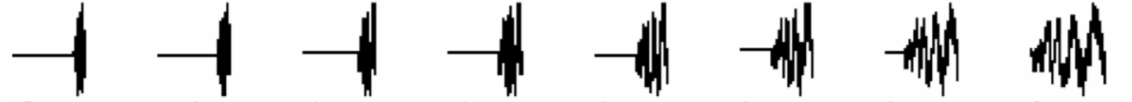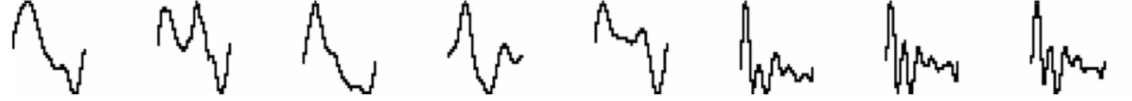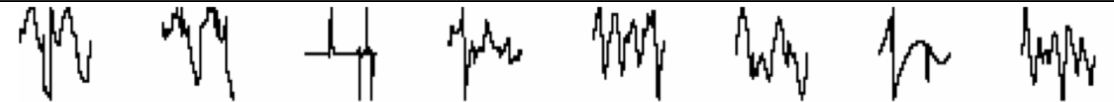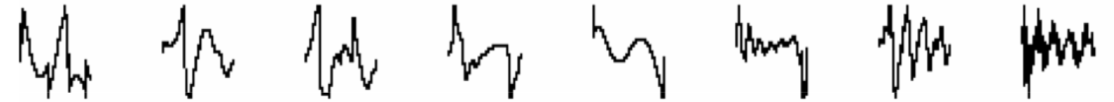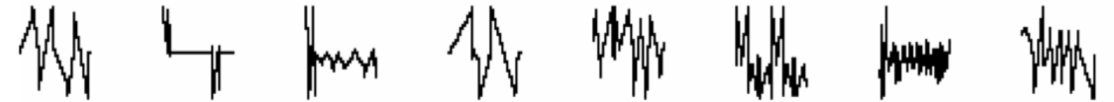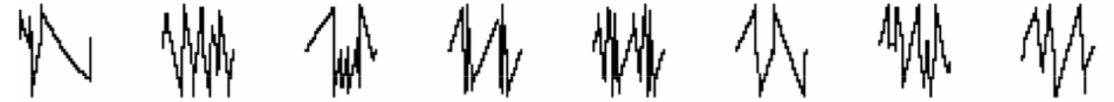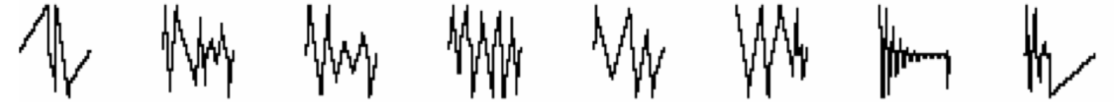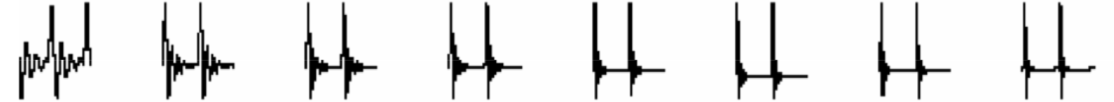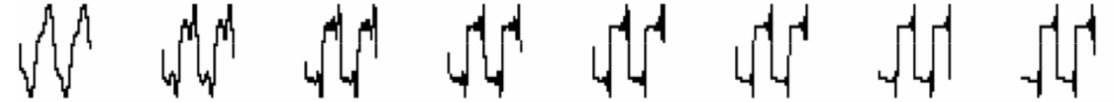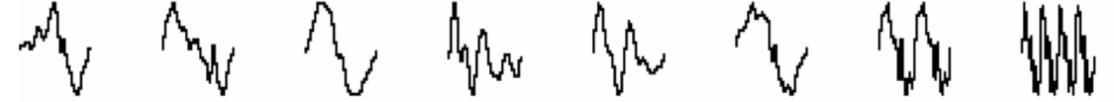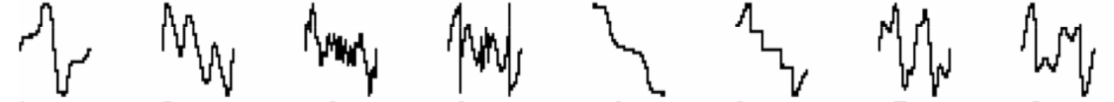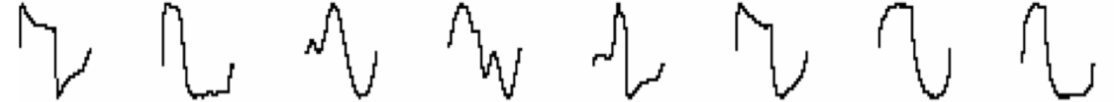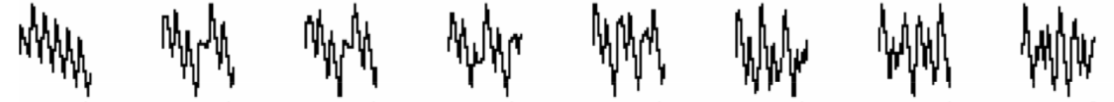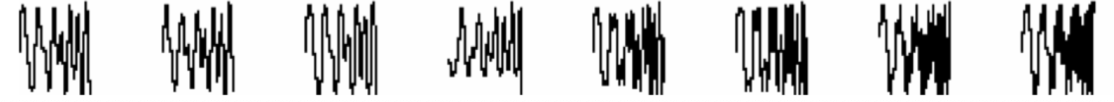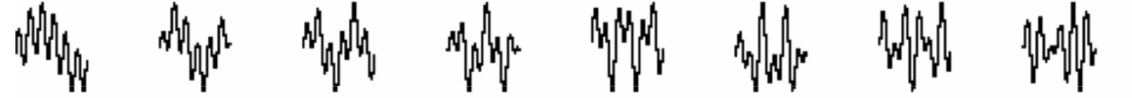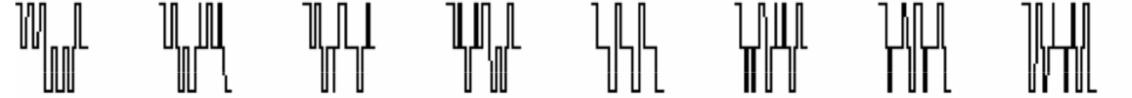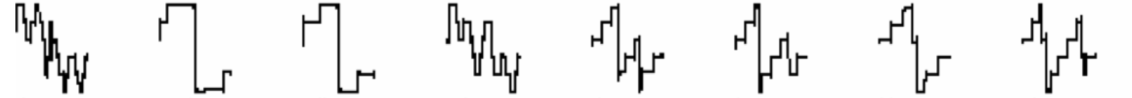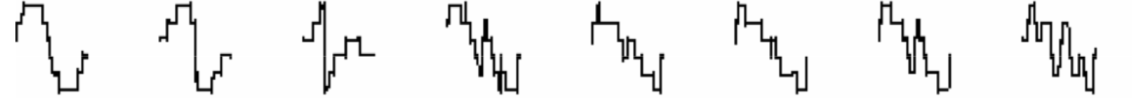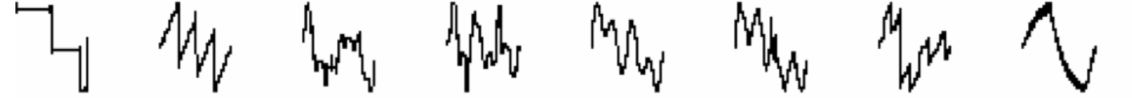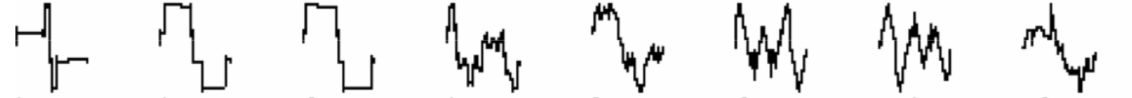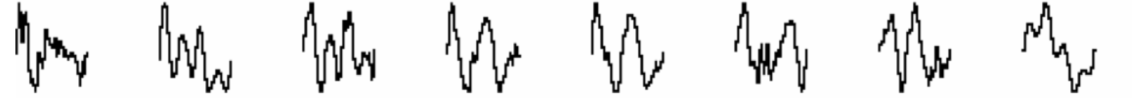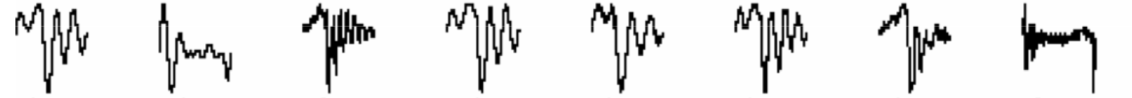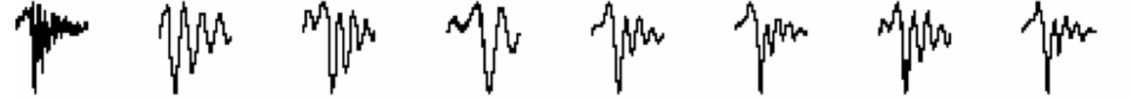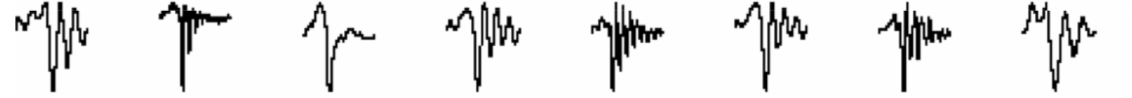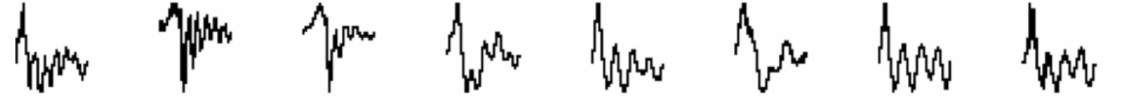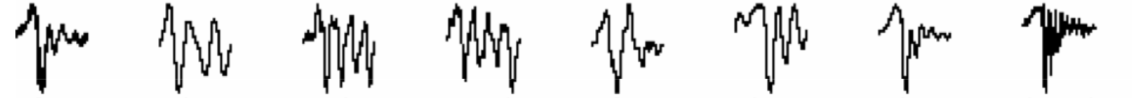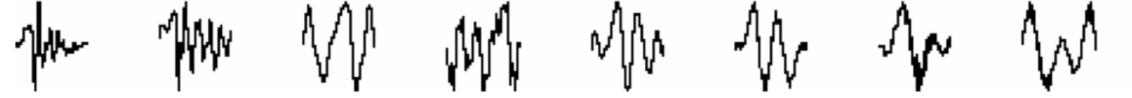|
QUANT and RATIO/TIME
|
When QUANT is disabled, OSC 2's frequency is controlled by PITCH 2, offset by RATIO.
When QUANT is enabled, PITCH 2 input is ignored and OSC 2's frequency is a fixed fraction or multiple ratio OSC 1's frequency, controlled by RATIO. The possible frequency ratios for OSC 2 are 1/8, 3/16, 1/4, 5/16, 3/8, 1/2, 5/8, 3/4, 1, 5/4, 3/2, 2, 3, 4, 6, 8.
When QUANT is flashing, OSC 2's frequency is clocked to an incoming clock signal present on the PITCH 2 input. RATIO controls a clock divider / multiplier with possible ratios of 1/24, 1/16, 1/12, 1/8, 1/6, 1/4, 1/3, 1/2, 1, 2, 3, 4, 6, 8, 12. In this case, the LFO2 setting is ignored.
|
|
INT FM
|
This knob, combined with the INT. FM CV input, controls how much OSC 2's output modulates OSC 1's frequency.
|
|
INT. SYNC
|
When lit, both OSC 1 and OSC 2 are synced to an internal oscillator running at the same base frequency as OSC 1 (but not affected by OSC 1 FM inputs).
When flashing, the internal oscillator is set to half of OSC 1's frequency.
See "Sync Modes" to understand how OSC 1 and OSC 2 will react to sync.
|
|
COARSE / FINE
|
These provide an offset to both OSC 1 and OSC 2 frequency.
|
|
LFO / 1 / 2
|
Press to cycle through setting OSC 2, OSC 1, or both to LFO speeds, lowered by 7 octaves.
When LFO 2 is enabled and QUANT is disabled, OSC 2's frequency is no longer affected by COARSE and FINE knobs.
|
|
CHORD MODE
|
When enabled, OSC1 emits 8-oscillator chords, controlled by CHORD TYPE and CHORD DETUNE.
Some other frontpanel buttons change functionality with CHORD MODE enabled.
|
|
SHAPE 1 / SHAPE 2
|
SHAPE 1 and SHAPE 2 (combined with their respective CV inputs) choose a smoothly interpolated waveform for OSC 1 and OSC 2 from their currently selected wave banks.
|
|
PERC MODE
|
When PERCUSSION MODE enabled, an envelope controls the gain of OUT 1. The envelope decay time is controlled by the PERC DECAY parameter.
Press PERC MODE once to enable PERCUSSION MODE, where the decay envelope is triggered by a rising edge on the SYNC input.
Press PERC MODE a second time and the decay envelope will remain high as long as SYNC input is high.
|
|
FOLD
|
FOLD knob plus FOLD CV input controls the depth of the analog wavefolding applied to the FOLD input (which is normaled to OUT 1).
|