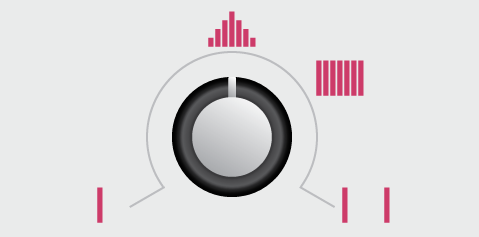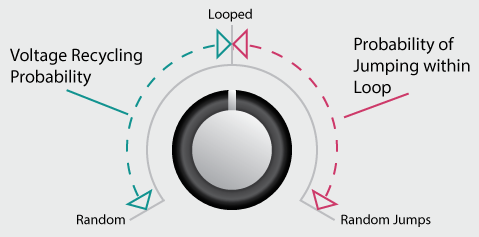Rate
Hold the CV Output Selection button while changing the Rate knob to change the rate of the random CV on the Y output from 1/64 to 1 division of X2default is 1/160).
Spread
Hold the CV Output Selection button while changing the Spread knob to change the spread of the CV range on the Y output. Counter-clockwise keeps the voltages near the middle of the range, and clockwise makes the voltage more likely to be at either the upper or lower extremities.
Bias
Hold the CV Output Selection button while changing the Bias knob to shift the overall level of Y output. Counter-clockwise shifts the voltage range towards the negative, and clockwise shifts it towards the positive. The 12 o’clock position centers the range on 0V.
Steps
Hold the CV Output Selection button while changing the Steps knob to change the rate slope of transitions between CV values on the Y output. Counter-clockwise is a smooth slope, and clockwise straightens out the slope to sudden voltage changes. The 12 o’clock position is a straight linear transition.