Mode
Controls
POSITION = selects in
which buffer the audio is poured (when FREEZE is not
active), or from which buffer the audio is synthesised (when
FREEZE is active).
Example:
Set POSITION to minimum value. FREEZE. You get
a first texture. Set POSITION to maximum value.
UNFREEZE. Wait for something else to happen in the
incoming audio. FREEZE again. By moving
POSITION you interpolate between the two textures
which had been captured at the press of FREEZE.
Depending on the quality settings there are 2 to 7 buffers
laid out on the course of the POSITION knob. So it's a
bit like morphing between FFT slices.
SIZE = change the coefficients of a polynomial that
determines how frequencies are mapped between the analysis
and synthesis buffers. It's like a 1-knob GRM Warp. Over the
course of the knob it'll do spectral shifting, but also
spectral reversal.
PITCH = pitch-shifting.
DENSITY determines how results from the analyzer are
passed to the resynthesizer. Below 12 o'clock, there's some
increasing probability that a given FFT bin won't get
updated, causing a kind of partial freeze. After 12 o'clock,
adjacent analysis frames are increasingly merged together
(like a low-pass filter in the amplitude each frequency bin).
At extreme settings, random phase modulation is applied to
smooth things - giving you different flavours of spectral
muddling/reverb.
TEXTURE does two things: below 12 o'clock, it
increasingly quantize the amplitudes of the spectral
components, like a very low-bitrate audio file (a long time
ago I loved making super harsh noise textures by loading text
files as raw audio files in an audio editor... then encoding
as mp3 or real audio with super low bitrate to make it sound
like some underwater brian eno). After 12 o'clock, it
increasingly weakens the strongest partials and amplifies the
weakest ones. This has the effect of making the spectrum more
noise-like.
- Émilie Gillet, via Muffwiggler
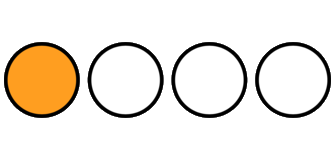 Granular Processor
Granular Processor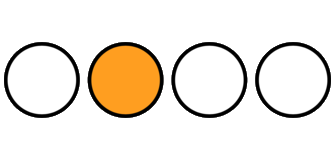 Pitch Shifter / Time Stretch
Pitch Shifter / Time Stretch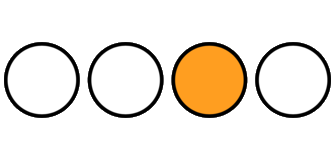 Looping Delay
Looping Delay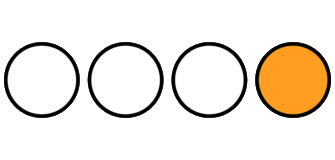 Spectral Processor
Spectral Processor